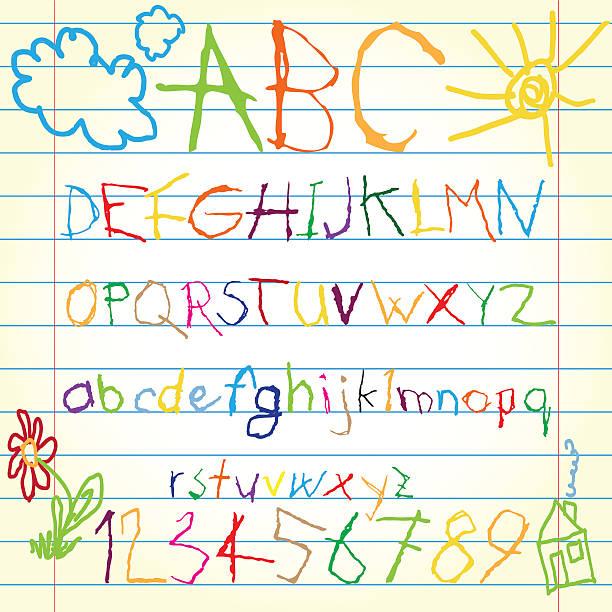We wanted to take a moment to summarize some great apps and other accommodations we’ve found that can be helpful for students with dysgraphia. Here is a quick list:
Handwriting Without Tears
Handwriting Without Tears is a writing program that gives explicit instructions on how to form letters with multisensory instructions. The program groups letters by similar strokes and assists your child in building muscle memory to form these letters.
Wet-Dry-Try
Wet-Dry-Try is an app for beginner writers (from Handwriting Without Tears) where children can practice writing letters on the screen. They start by writing with their fingers and can switch to writing with a stylus when they are ready.
Apps to assist with worksheets
There are many free iPad apps that assist kids with completing worksheets. Kids will take a photo of their worksheet and use the app to either type in or write their answers using their finger. Examples of these apps include: PaperPort Notes and SnapType.
SnapType
Amberlynn Gifford Slavin, an occupational therapist, was observing a child with dysgraphia when she had an idea. This child was falling behind in school due to his struggles to complete worksheets. He had handwriting that teachers and occupational therapists struggled to read, and his self-confidence in the classroom was declining. Eager to ease his difficulties, Amberlynn created an app called SnapType. On the app, children with dysgraphia can gain confidence in their abilities by typing in their answers or writing using their finger to complete their homework.
Evernote
Evernote is an app that can assist your child with taking notes in class. Students can take voice memos that are converted into text, and the app can be used across multiple devices. There are features such as highlighting, color coding, and options to include lists and photos.
Grammarly
It can be difficult for children with dysgraphia to edit and spot errors in their written work. Grammarly is a tool that can assist your child in checking their written work for grammar or spelling errors.
Pencil Grip
A pencil grip can assist your child in writing in a way that doesn’t hurt their hand by properly positioning their thumb, index, and middle fingers. This can also help them to write neater and faster. There are many types of pencil grips that can help your child, depending on what their needs are. You can find them at office supply stores, or find ones tailored to help with dysgraphia in catalogs for occupational therapists.
Speech-to-text
Most phones and tablets have a microphone icon next to their keyboard such that your child can speak what they want to write: for example, this can assist with sending messages, searching the internet, or writing an assignment. There are many speech-to-text apps that can be used for Google, Microsoft, and Notes to assist your child with their written assignments.
Highlighted paper
Highlighted paper can assist your child in forming letters in their correct size. Highlighting the lower half of the writing paper (below the dotted line) can indicate how high the lower case letters should go.
Raised paper
Raised paper has a rough surface that provides cues to help your child stay writing within the lines, giving sensory information on how big to make the letters.
Slant board
Using a slant board to write on a slanted surface can assist your child’s wrist to fall into a more natural writing position. You can also use a 3-ring binder turned sideways and a rubber band to keep papers from slipping off.
Graphic organizer
A graphic organizer can help your child to break down writing projects into smaller steps. As they brainstorm, they can jot down ideas without worrying about paragraphs or topic sentences.